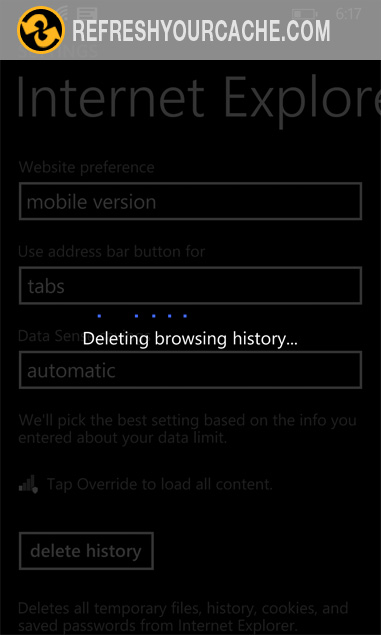Internet Explorer 11 on Windows phone
Detailed instructions to completely clear the cache for Internet Explorer 11 on Windows Phone.
Internet Explorer 11 on Windows Mobile
- Step 1
-
Click on the three dots next to the addressbar
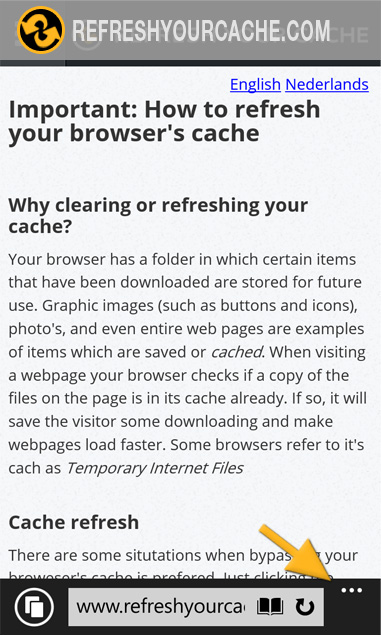
- Step 2
-
Click on Settings in the menu
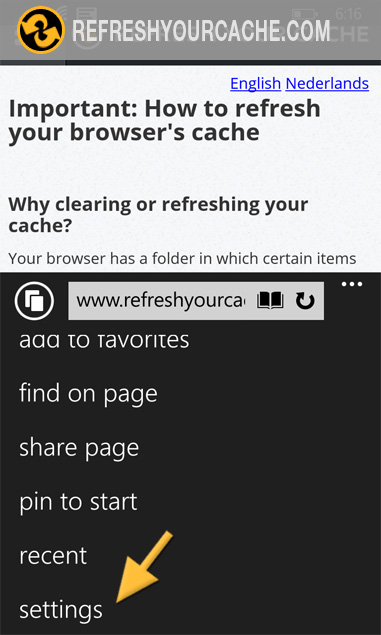
- Step 3
-
Click on Delete history
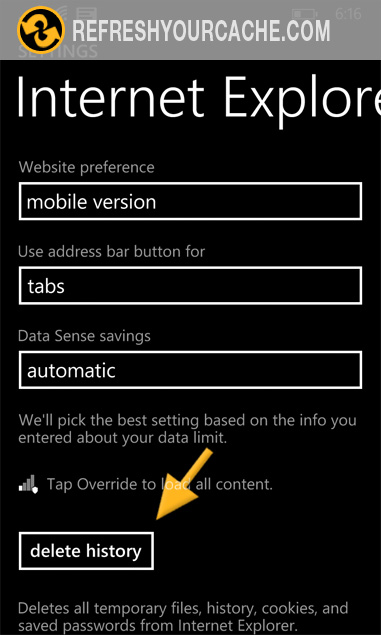
- Step 4
-
Confirm the action by clicking on Delete
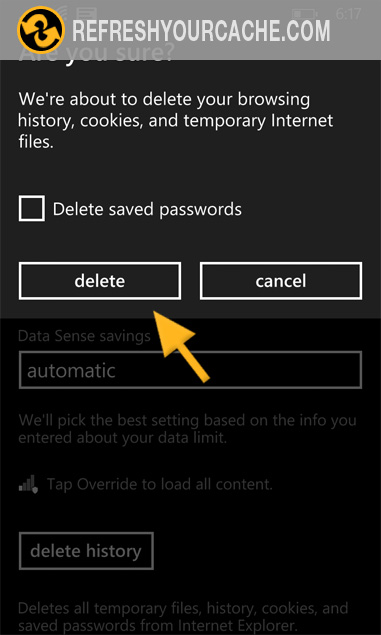
Wait till the browser is finished