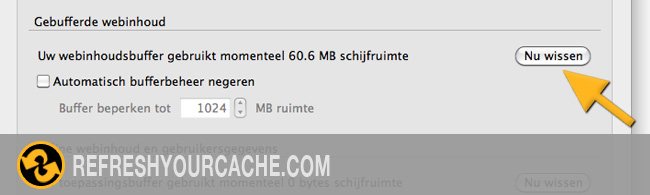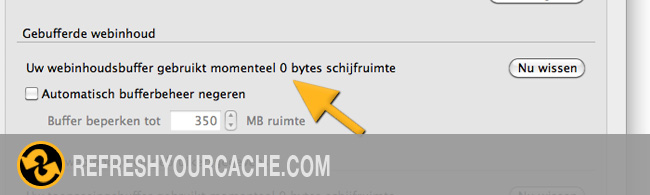Firefox 20 (Mac)
Gedetailleerde instructies om de cache van Firefox 20 te legen. Heeft u Firefox2? Kijk dan op de Firefox 3 page.
Firefox 20 op de Mac
- Stap 1
- Klik op Firefox in de menubalk.
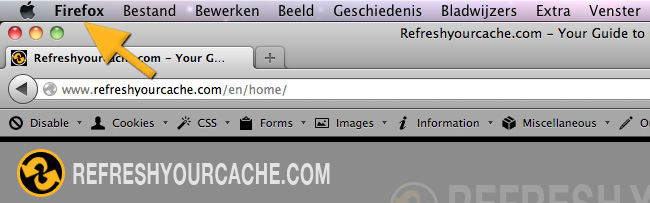
- Stap 2
- Klik op Voorkeuren in het menu
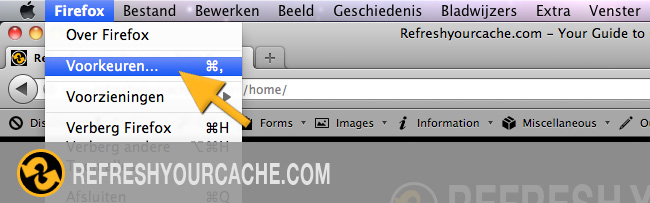
- Stap 3
- Klik op Geavanceerd
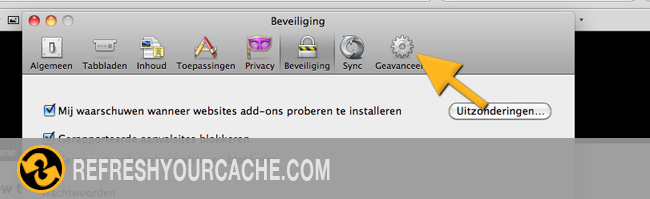
- Stap 4
- Klik op het tabje Netwerk
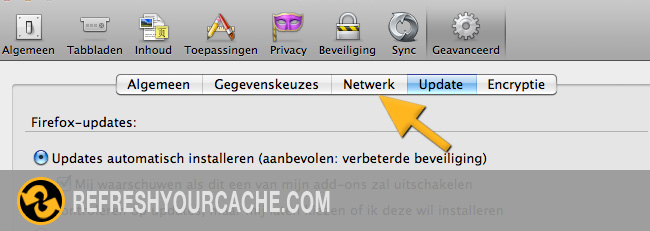
- Stap 5
- Klik op Nu wissen bij gebufferde inhoud